コマンドプロンプトでhelloアプリケーションを作成します。
C:\django_app>python manage.py startapp hellovisual studio code側に、helloアプリケーションが追加される。
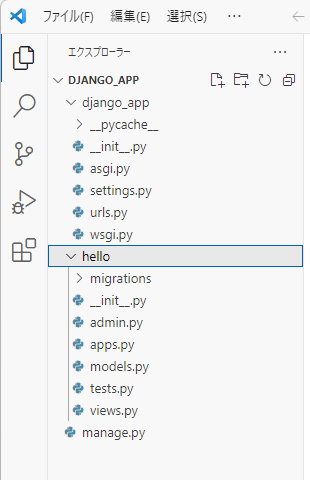
views.py
from django.shortcuts import render
from django.http import HttpResponse
def index(request):
return HttpResponse("Hello Django!!")urls.py
from django.contrib import admin
from django.urls import path
import hello.views as hello
urlpatterns = [
path('admin/', admin.site.urls),
path('hello/', hello.index),
]コマンドプロンプトにて、Djangoのwebサーバーを起動
C:\django_app>python manage.py runserver
Watching for file changes with StatReloader
Performing system checks...
System check identified no issues (0 silenced).
You have 18 unapplied migration(s). Your project may not work properly until you apply the migrations for app(s): admin, auth, contenttypes, sessions.
Run 'python manage.py migrate' to apply them.
December 29, 2023 - 12:10:18
Django version 4.2.2, using settings 'django_app.settings'
Starting development server at http://127.0.0.1:8000/
Quit the server with CTRL-BREAK.webブラウザにてアクセス
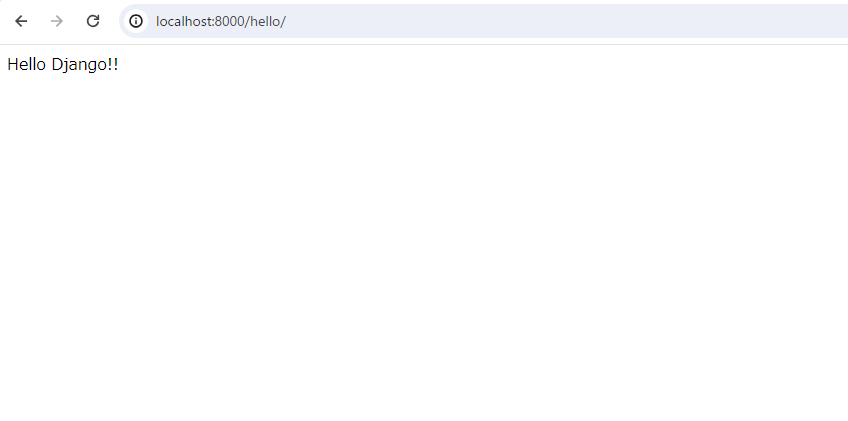
なお、hello側にurls.pyを作成する場合は、hello内にファイルを追加します。
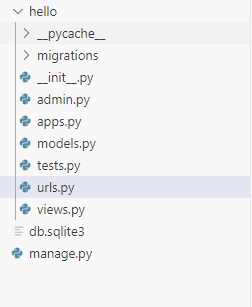
hello/urls.py
from django.urls import path
from . import views
urlpatterns = [
path('', views.index, name='index'),
]django_app/urls.py
from django.contrib import admin
from django.urls import path,include
urlpatterns = [
path('admin/', admin.site.urls),
path('hello/', include('hello.urls')),
]この記事は役に立ちましたか?
もし参考になりましたら、下記のボタンで教えてください。
コメント